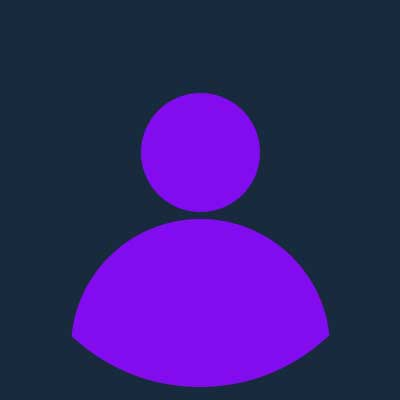Quick steps to share all contacts at once with AirDrop
Category: General21-Jan-2025 11:30 AM
0 Post(s)
If you’re wondering How To Share Contacts On Iphone with Airdrop then follow these steps:-
1. The first step is to go to Contacts App on your iPhone and go to lists from the top of your display.
2. Then tap and hold on All Contacts.
3. Then tap on the Export button.
4. Now select the fields that you want to include and tap on Done.
5. Then tap on the Airdrop option then select your device to which you want to share the contacts.
Posts
In order to add post to this forum, login to your account.